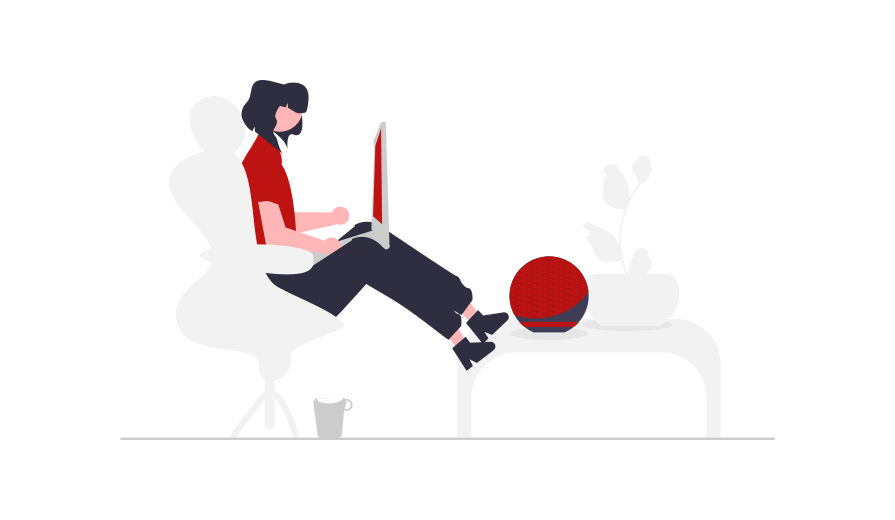追尾するエリア
<!-- wp:columns {"isStackedOnMobile":false,"className":"st-sticky"} -->
<div class="wp-block-columns is-not-stacked-on-mobile st-sticky"><!-- wp:column -->
<div class="wp-block-column"><!-- wp:st-blocks/my-button {"selectedIcon2":"st-svg-chevron-down","textFontSize":"90","customTextColor":"#313131","customBackgroundColor":"#ffffff","borderWidth":1,"customBorderColor":"#313131","borderRadius":0,"width":100} -->
<p class="wp-block-st-blocks-my-button st-mybtn" style="min-width:100%;color:#313131;background-color:#ffffff;border-width:1px;border-color:#313131;border-radius:0px;font-size:90%;font-weight:bold;box-shadow:none"><a href="#" style="color:#313131;font-weight:bold">選び方<i class="st-fa st-svg-after st-svg-chevron-down st-css-no" aria-hidden=""></i></a></p>
<!-- /wp:st-blocks/my-button --></div>
<!-- /wp:column -->
<!-- wp:column -->
<div class="wp-block-column"><!-- wp:st-blocks/my-button {"selectedIcon2":"st-svg-chevron-down","textFontSize":"90","customTextColor":"#ffc107","customBackgroundColor":"#ffffff","borderWidth":1,"customBorderColor":"#ffc107","borderRadius":0,"width":100} -->
<p class="wp-block-st-blocks-my-button st-mybtn" style="min-width:100%;color:#ffc107;background-color:#ffffff;border-width:1px;border-color:#ffc107;border-radius:0px;font-size:90%;font-weight:bold;box-shadow:none"><a href="#" style="color:#ffc107;font-weight:bold">ランキング<i class="st-fa st-svg-after st-svg-chevron-down st-css-no" aria-hidden=""></i></a></p>
<!-- /wp:st-blocks/my-button --></div>
<!-- /wp:column --></div>
<!-- /wp:columns -->コピーしました
コンテンツに追従するリンクです。主な用途などは以下などが参考になります。(※原則としてコンテンツ内のみで使用可能ですが、position:stickyを使用しているため状況によっては使用できない場合もございます。)